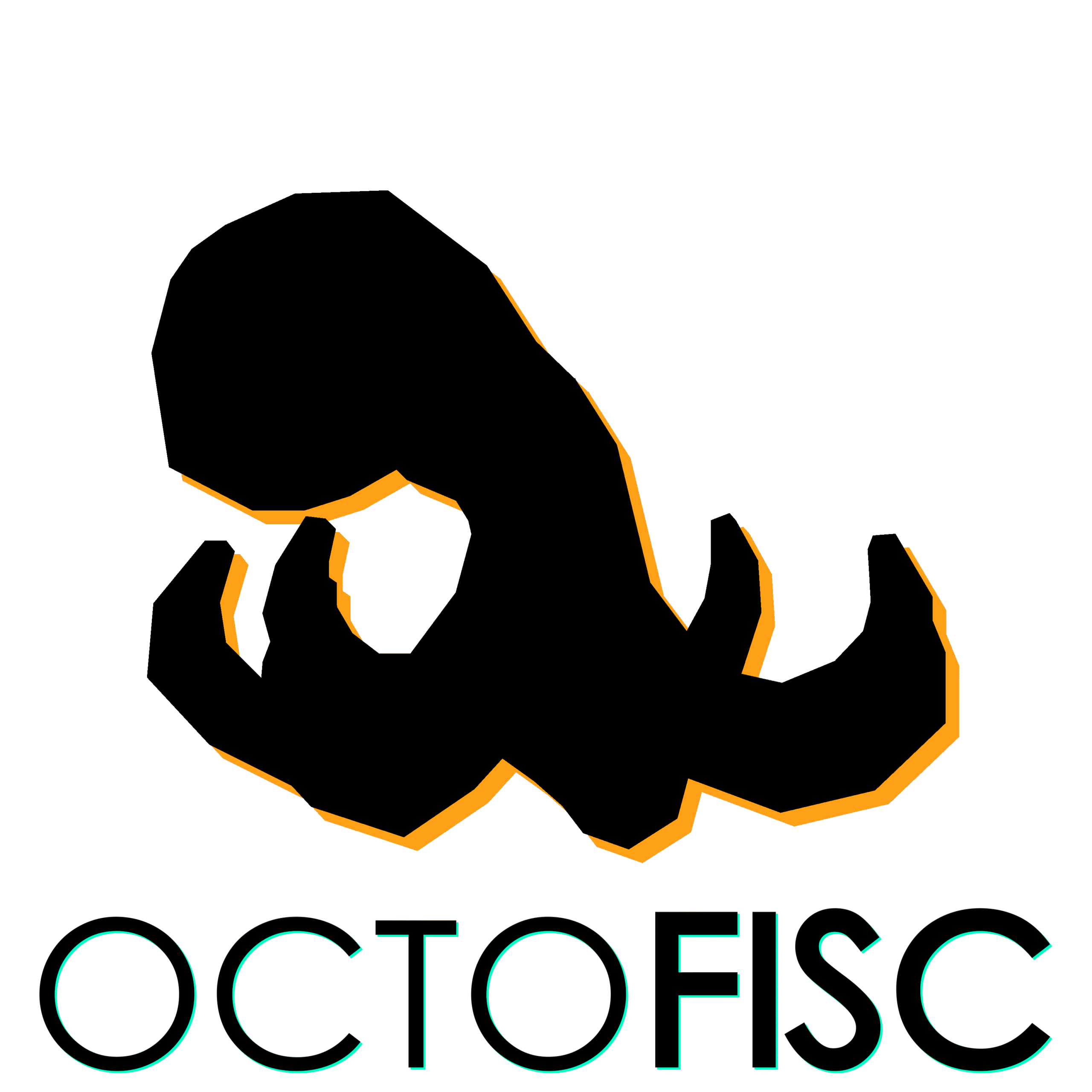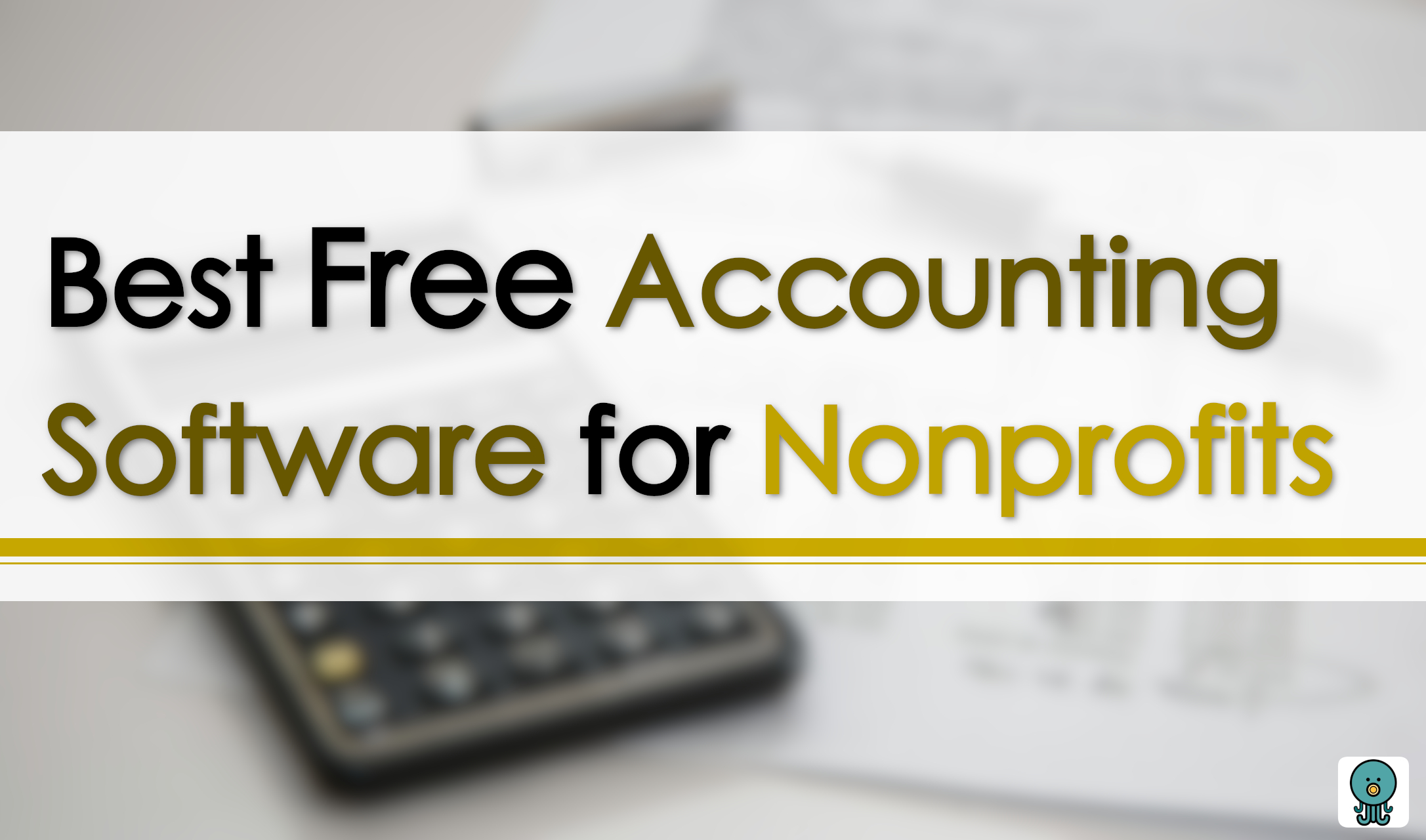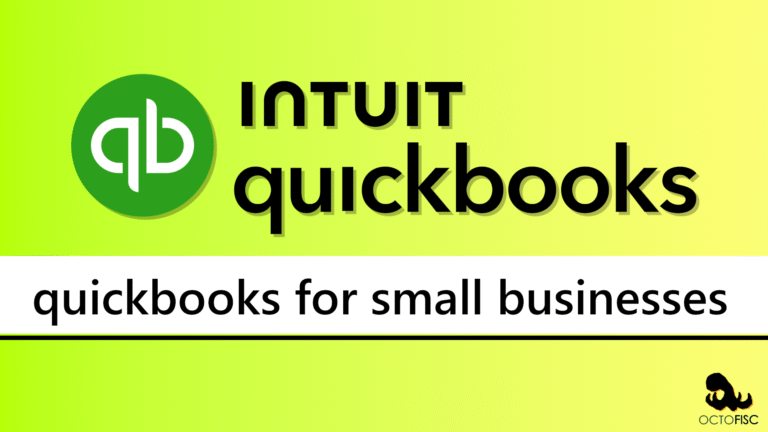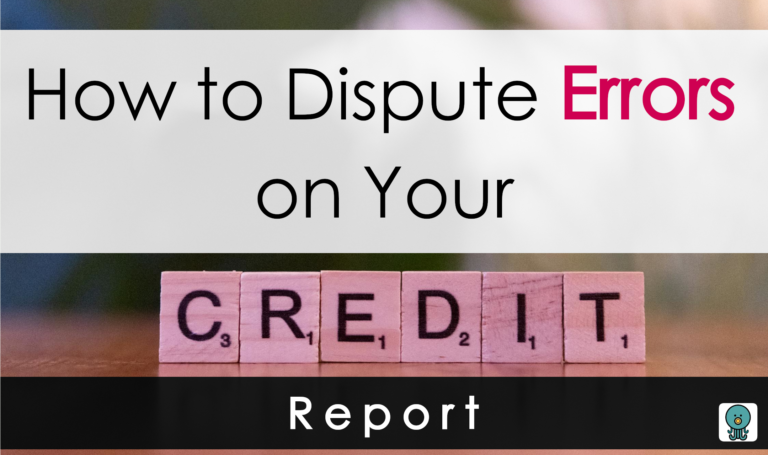Running a nonprofit is a high-stakes game—every dollar matters and transparency is non-negotiable. For many nonprofits, especially the smaller ones, splashing out on pricey accounting software feels like a budget-busting fantasy. Thankfully, free alternatives exist. The best free accounting software for nonprofits keeps your finances in check without draining your mission-driven wallet. These tools can track donations, manage budgets, and ensure compliance, all while keeping costs at zero. But with a sea of options, how do you pick the winner?
Let’s figure that out in this detailed article, where we share 5 of the best free accounting software for nonprofits you can find. Let’s get started.
Why Nonprofits Need Specialized Accounting Software
Before we jump into the contenders, let’s get real about why nonprofits can’t just use any old accounting tool. Nonprofit accounting isn’t your average number-crunching gig—it’s a beast with unique demands like donations, grants, restricted funds, and compliance requirements. Unlike for-profit businesses, nonprofits must track funds by their purpose, ensuring restricted donations are spent as intended. Plus, there are strict reporting standards, like IRS Form 990, that demand airtight transparency.
Free accounting software built for nonprofits is your trusty sidekick, handling these specialized tasks so you can focus on changing the world. Here’s what to look for in a winning tool:
- Fund Accounting: Tracks income and expenses by fund, keeping restricted funds in line.
- Donation Tracking: Manages contributions, generates receipts, and tracks donor pledges.
- Reporting Tools: Creates financial statements, budget reports, and compliance documents.
- Budgeting Capabilities: Helps plan and monitor spending to stay on mission.
- Integration: Connects with payment processors, donor management systems, and other tools.
With these must-haves in mind, let’s check out five free accounting software options that can help your nonprofit win the financial game.
The 5 Best Free Accounting Software for Nonprofits
1. Wave Accounting: The Budget-Friendly MVP
Wave Accounting is the ultimate budget-friendly MVP—completely free, with no sneaky fees, and packed with features for basic accounting needs. While it’s not built just for nonprofits, its flexibility makes it a go-to for small organizations looking to keep things simple and cost-effective. Think of it as the reliable player that gets the job done without breaking the bank.
Key Features of Wave Accounting
- Invoicing: Create customized invoices and send automated payment reminders.
- Expense Tracking:Track and categorize expenses, with receipt scanning via mobile app.
- Financial Reports: Generate basic reports like income statements and balance sheets.
- Bank Integration: Connects to bank accounts for automatic transaction imports.
- Donation Tracking: Limited—requires manual categorization of donations as income.
Pros and Cons of Wave Accounting
| Advantages | Disadvantages |
| 100% free, no subscription fees | Not designed specifically for nonprofits |
| Super user-friendly interface | Limited fund accounting capabilities |
| Mobile app for on-the-go management | No built-in Form 990 support |
| Integrates with payment processors | Advanced features require paid upgrades |
Who Should Use Wave Accounting?
Wave is perfect for small nonprofits with straightforward accounting needs, like tracking donations and expenses without the headache of complex fund accounting. If your organization runs on volunteers or staff who aren’t accounting wizards, Wave’s easy-to-use dashboard is a game-changer. But if you need robust fund accounting or nonprofit-specific reporting, you’ll need to pair Wave with other tools or level up to a more specialized option.
Keyword Tip: Search for “Wave Accounting for nonprofits” or “free nonprofit accounting software” to find setup guides and tips.
2. GnuCash: The Open-Source Heavy Hitter
GnuCash is the open-source heavy hitter—free, reliable, and built for those who aren’t afraid to roll up their sleeves. This software delivers a full-on double-entry accounting system, making it a powerhouse for nonprofits willing to invest time in setup and learning. It’s not nonprofit-specific, but its flexibility lets you customize it to fit your needs. Think of it as the DIY champ of the accounting world.
Key Features of GnuCash
- Double-Entry Accounting: Ensures accurate tracking of income and expenses with a robust system.
- Customizable Reports: Generate detailed financial reports, customizable to your needs.
- Fund Accounting: Possible through manual setup of accounts to track restricted funds.
- Multi-Currency Support: Handles transactions in multiple currencies, useful for international nonprofits.
- Cross-Platform: Runs on Windows, Mac, and Linux, with no licensing fees.
Pros and Cons of GnuCash
| Advantages | Disadvantages |
| Completely free and open-source | Steep learning curve for beginners |
| Highly customizable for fund accounting | No cloud access—desktop-only |
| Strong community support | Requires manual setup for nonprofit needs |
| No recurring costs | Limited integration with modern tools |
Who Should Use GnuCash?
GnuCash is a top pick for tech-savvy nonprofits or those with an in-house accountant who can handle the setup and customization. It’s ideal for organizations needing fund accounting on a budget, but it’s not for those looking for a quick, out-of-the-box solution. If your nonprofit operates internationally or needs multi-currency support, GnuCash is a standout contender.
Keyword Tip: Search for “GnuCash nonprofit setup” or “free open-source accounting software for nonprofits” to find tutorials and community forums.
3. ZipBooks: The Simple Starter
ZipBooks is the simple starter—fast, easy to use, and perfect for small nonprofits just getting their financial footing. Its free plan, called the “Starter” plan, offers basic accounting features with a clean, modern interface. While it’s not tailored specifically for nonprofits, ZipBooks provides enough flexibility to manage donations and expenses without overwhelming your team. Think of it as the rookie with serious potential.
Key Features of ZipBooks
- Invoicing: Unlimited invoicing with digital payment processing via PayPal or Square.
- Expense Tracking: Track and categorize expenses, with bank account integration.
- Basic Reports: Generate simple reports like profit and loss statements.
- Donation Management: Limited—requires manual categorization of donations.
- Mobile Access: Manage finances on the go with a mobile app.
Pros and Cons of ZipBooks
| Pros | Cons |
| Free plan with no time limit | Not nonprofit-specific |
| Intuitive and modern interface | Limited reporting capabilities |
| Integrates with payment processors | Fund accounting requires manual setup |
| Mobile app for easy access | Advanced features require paid plans |
Who Should Use ZipBooks?
ZipBooks is a slam dunk for small nonprofits with basic accounting needs, especially those focused on invoicing and expense tracking. It’s a great choice for organizations with limited staff or volunteer treasurers who need a no-fuss, user-friendly tool. But if your nonprofit relies heavily on restricted funds or needs detailed reporting, you might outgrow ZipBooks faster than you think.
Keyword Tip: Search for “ZipBooks for nonprofits” or “free accounting software with invoicing for nonprofits” to find setup guides and reviews.
4. MoneyMinder: The Nonprofit Specialist
MoneyMinder is the nonprofit specialist—built specifically for volunteer-run nonprofits, with a free version that delivers basic features tailored to their needs. Unlike the other options, MoneyMinder gets nonprofits, making it a top choice for organizations like PTAs, HOAs, or small community groups. Think of it as the teammate who knows the playbook inside and out.
Key Features of MoneyMinder
- Budget Management: Create and track budgets, ensuring spending aligns with goals.
- Donation Tracking: Track contributions and generate donor receipts.
- Financial Reports: Generate reports like balance sheets and income statements.
- Bank Integration: Connects to PayPal, Square, Stripe, and 12,000+ banks for transaction imports.
- Volunteer Tools: Track volunteer hours and create event-based reports.
Pros and Cons of MoneyMinder
| Pros | Cons |
| Designed specifically for nonprofits | Free version has limited features |
| User-friendly for volunteers | Full features require a paid plan ($299/year) |
| Strong customer support | Not suitable for large or complex nonprofits |
| Integrates with payment processors | Limited scalability |
Who Should Use MoneyMinder?
MoneyMinder is a home run for small, volunteer-run nonprofits that need a simple, nonprofit-specific tool to manage their finances. Its free version is perfect for basic budgeting and donation tracking, but organizations needing advanced fund accounting or scalability may need to upgrade to the paid plan or choose a different player.
Keyword Tip: Search for “MoneyMinder free nonprofit accounting” or “best accounting software for volunteer-run nonprofits” to find user reviews and setup tips.
5. Zoho Books (Free Plan): The Scalable Star
Zoho Books is the scalable star—its free plan offers robust features for small nonprofits, while paid plans provide room to grow for larger organizations. While not nonprofit-specific, Zoho Books includes tools that can be adapted to manage donations, expenses, and basic reporting, making it a versatile pick. Think of it as the rising star with a bright future.
Key Features of Zoho Books (Free Plan)
- Invoicing: Create and send invoices, with online and offline payment tracking.
- Expense Tracking: Track and categorize expenses, with mileage tracking included.
- Financial Reports: Generate reports like profit and loss statements and balance sheets.
- Bank Integration: Import bank and credit card statements for automatic categorization.
- Donation Management: Limited—requires manual setup to track donations as invoices.
Pros and Cons of Zoho Books (Free Plan)
| Pros | Cons |
| Free plan for organizations with revenue under $50,000 | Not nonprofit-specific |
| User-friendly and mobile-friendly | Limited to one user in free plan |
| Integrates with other Zoho tools | Fund accounting requires manual setup |
| Scalable with affordable paid plans | No built-in Form 990 support |
Who Should Use Zoho Books?
Zoho Books’ free plan is a win for small nonprofits with revenue under $50,000 annually, especially those with a single user managing finances. It’s a smart choice if you expect growth, as paid plans offer advanced features and nonprofit-specific add-ons. But if fund accounting or compliance reporting is your top priority, you’ll need a more specialized tool to take the lead.
Keyword Tip: Search for “Zoho Books free plan for nonprofits” or “scalable free accounting software for nonprofits” to find setup guides and reviews.
Comparing the Top Free Accounting Software for Nonprofits
To help you pick your MVP, here’s a head-to-head comparison of the five options based on key criteria:
| Software | Nonprofit-Specific | Fund Accounting | Donation Tracking | Reporting Tools | Ease of Use | Scalability |
| Wave | No | Limited | Limited | Basic | High | Low |
| GnuCash | No | Customizable | Manual | Advanced | Medium | Medium |
| ZipBooks | No | Limited | Limited | Basic | High | Medium |
| MoneyMinder | Yes | Basic | Strong | Moderate | High | Low |
| Zoho Books | No | Limited | Limited | Moderate | High | High |
How to Choose the Right Free Accounting Software for Your Nonprofit
Picking the best free accounting software for your nonprofit is all about matching the tool to your game plan. Here are some factors to consider:
- Size and Complexity: Small nonprofits with basic needs can thrive with tools like Wave or ZipBooks, while those needing fund accounting might lean toward GnuCash or MoneyMinder.
- Staff Expertise: If your team includes volunteers with zero accounting skills, prioritize user-friendly options like Wave, ZipBooks, or MoneyMinder.
- Compliance Needs: If IRS Form 990 or other compliance reports are a big deal, consider supplementing free tools with paid add-ons or choosing a nonprofit-specific solution.
- Integration Requirements: Make sure the software plays nice with your payment processors, donor management systems, or other tools.
- Scalability: If your nonprofit is on the rise, consider tools like Zoho Books that offer affordable upgrades as your needs grow.
Tips for Maximizing Free Accounting Software
Even the best free tools need a little elbow grease to shine. Here are some pro tips to get the most out of your chosen software:
- Tap into Tutorials and Communities: Use online tutorials, forums, and user communities to master setup, especially for tools like GnuCash.
- Supplement with Spreadsheets: For tools lacking fund accounting, use spreadsheets to track restricted funds and generate custom reports.
- Automate Everything: Connect bank accounts and payment processors to cut down on manual data entry and errors.
- Review Reports Regularly: Schedule monthly check-ins to review financial reports, catch mistakes, and stay compliant.
- Plan for Growth: Keep an eye on your organization’s needs and be ready to upgrade to a paid plan or switch tools if your requirements outgrow the free version.
When to Consider Paid Accounting Software
Free accounting software is a fantastic starting point, but as your nonprofit grows, you might need to trade up to a paid option to handle the big leagues. Consider making the jump if:
- Your Revenue Exceeds Free Plan Limits: Tools like Zoho Books have revenue caps on their free plans.
- You Need Advanced Fund Accounting: Free tools often fall short on robust fund accounting features.
- Compliance Gets Complicated: Generating IRS Form 990 or other compliance reports may call for specialized software.
- You Need Multi-User Access: Most free plans limit the number of users, which can slow down teamwork.
- Integration Needs Skyrocket: Paid plans often offer better integration with donor management, CRM, or payroll systems.
Top paid options for nonprofits include Aplos, QuickBooks Online, and Xero, which bring nonprofit-specific features and scalability to the table.
FAQ
Q: What is the best free accounting software for nonprofits?
A: The best free accounting software depends on your needs. Wave and ZipBooks are champs for simplicity, GnuCash for customization, MoneyMinder for nonprofit-specific features, and Zoho Books for scalability.
Q: Can free accounting software handle fund accounting?
A: Some can, but it often requires manual setup. GnuCash is the most customizable for fund accounting, while MoneyMinder offers basic fund tracking in its free version.
Q: How do I track donations with free accounting software?
A: Most free tools require manual categorization of donations as income. MoneyMinder offers built-in donation tracking, while others like Wave and ZipBooks rely on manual setups.
Q: Is free accounting software secure for nonprofits?
A: Reputable tools like Wave, GnuCash, ZipBooks, MoneyMinder, and Zoho Books use encryption and secure servers. Always double-check the provider’s security policies, especially for cloud-based tools.
Q: What are the limitations of free accounting software for nonprofits?
A: Free plans often lack nonprofit-specific features, limit users, and offer basic reporting. They may not scale well as your organization grows, and advanced features usually require paid upgrades.
Q: Can free accounting software help with IRS Form 990?
A: Most free tools don’t offer built-in Form 990 support. You may need to export data to spreadsheets or use paid add-ons to generate compliance reports.
Q: How do I choose between free and paid accounting software for my nonprofit?
A: Consider your budget, staff expertise, compliance needs, and growth plans. Free tools are perfect for small, simple nonprofits, but paid options like Aplos or QuickBooks may be necessary for complex needs or scalability.
The Bottom Line
Free accounting software is a game-changer for nonprofits working with tight budgets, offering tools to manage finances without costing a dime. Whether you go for the user-friendly Wave, the customizable GnuCash, the simple ZipBooks, the nonprofit-savvy MoneyMinder, or the scalable Zoho Books, there’s a solution to fit your needs. The trick is to match the software to your organization’s size, complexity, and goals.